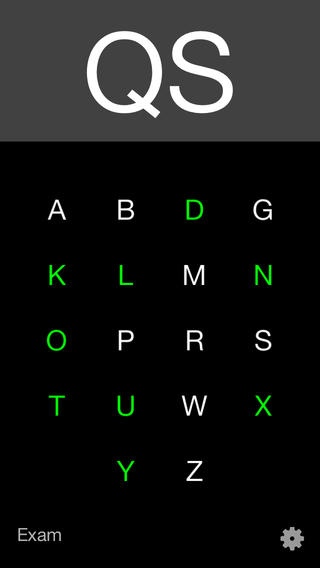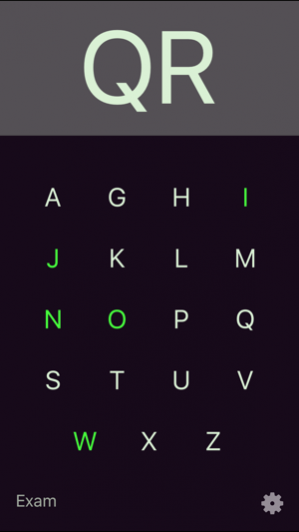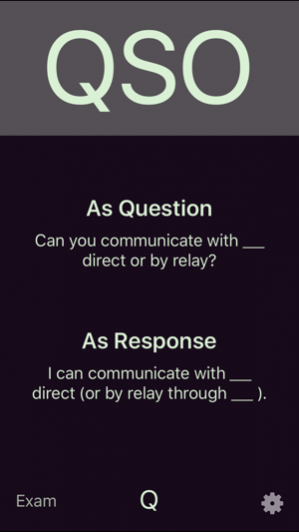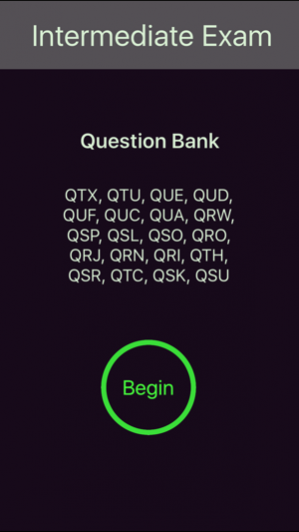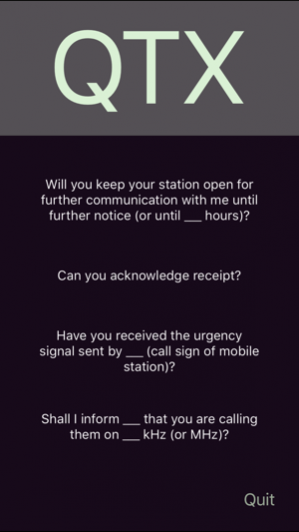Q Code Master 2.0.2
Continue to app
Paid Version
Publisher Description
We designed Q Code Master to be the world's most user friendly app for learning and looking up amateur radio Q Codes. - Keeps track of which codes you have read. - Lookup Q Codes with a dynamic keypad that changes its buttons as you type so that it's impossible to enter an invalid code. - Fluid animation. - Test your knowledge with 4 levels of exams. - No internet connection required. Works wherever, whenever. What are Q Codes? Q Codes are a globally understood form of communication between amateur radio operators. Each code is made up of three letters always starting with the letter ‘Q’ (Example: QRL, QSO, QTA.) Using different combinations of letters, Q Codes allow radio operators to transmit commonly used phrases quickly and without language barriers. Knowing them all is a valuable asset to anyone interested in ham radio or emergency preparedness. Another quality product from Lightman Cybernetics. Think radical. Act rational.
Jun 16, 2017 Version 2.0.2 Thanks for supporting the development of Q Code Master! Here's what's new.. -Customizable color schemes. -Intuitive new letter animations. -Simplified exam preview. -Improved the way exam penalties are calculated. -Fixed a bug where some letters would highlight incorrectly. -Fixed a crashing issue when clicking on certain combinations of letters. -Fixed an issue where certain letters would appear in the wrong place.
About Q Code Master
Q Code Master is a paid app for iOS published in the Kids list of apps, part of Education.
The company that develops Q Code Master is Philip Bemis. The latest version released by its developer is 2.0.2.
To install Q Code Master on your iOS device, just click the green Continue To App button above to start the installation process. The app is listed on our website since 2017-06-16 and was downloaded 10 times. We have already checked if the download link is safe, however for your own protection we recommend that you scan the downloaded app with your antivirus. Your antivirus may detect the Q Code Master as malware if the download link is broken.
How to install Q Code Master on your iOS device:
- Click on the Continue To App button on our website. This will redirect you to the App Store.
- Once the Q Code Master is shown in the iTunes listing of your iOS device, you can start its download and installation. Tap on the GET button to the right of the app to start downloading it.
- If you are not logged-in the iOS appstore app, you'll be prompted for your your Apple ID and/or password.
- After Q Code Master is downloaded, you'll see an INSTALL button to the right. Tap on it to start the actual installation of the iOS app.
- Once installation is finished you can tap on the OPEN button to start it. Its icon will also be added to your device home screen.